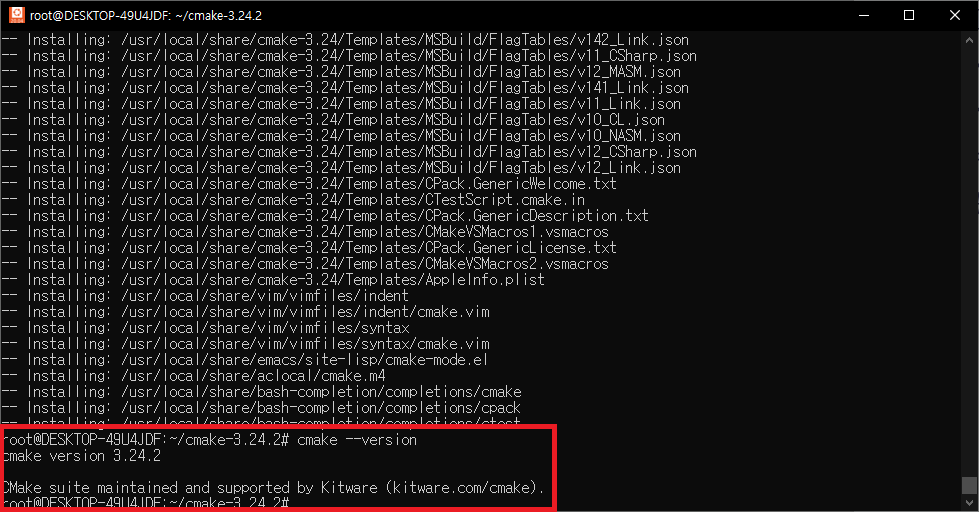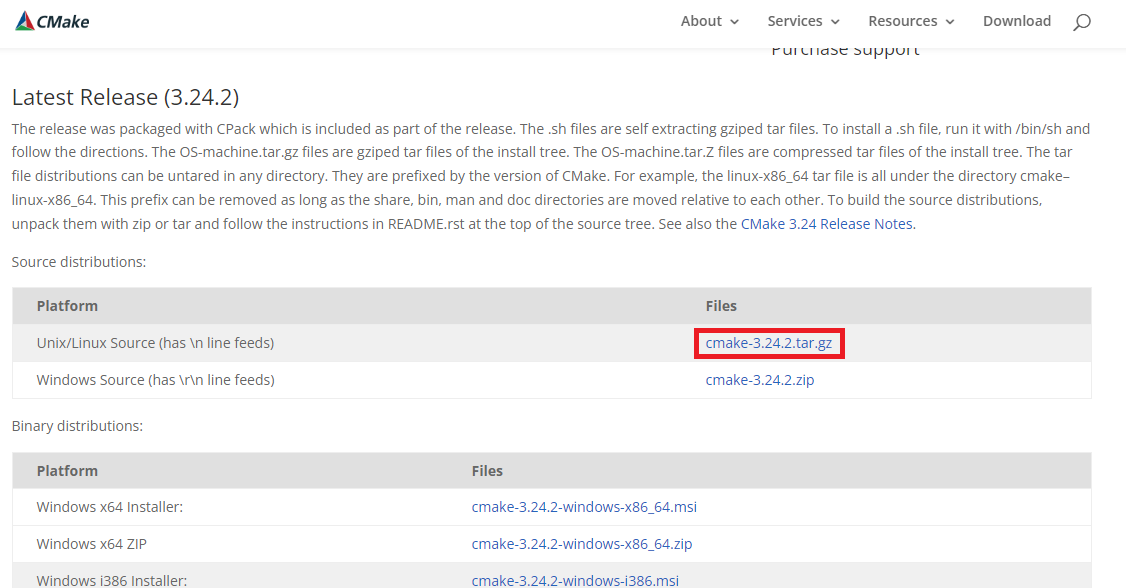우분투의 경우, 명령어로 cmake를 다운받으면 3.19가 다운 받아지며 그 이상의 버전은 다운이 불가능하다.
따라서 cmake 최신 버전을 다운받으려면 다음과 같이 알집 파일을 압축 해제해서 안에 있는 실행파일을 직접 실행시켜야 한다.
Cmake 홈페이지에 접속
링크 : https://cmake.org/download/
리눅스용 설치 파일의 링크를 복사
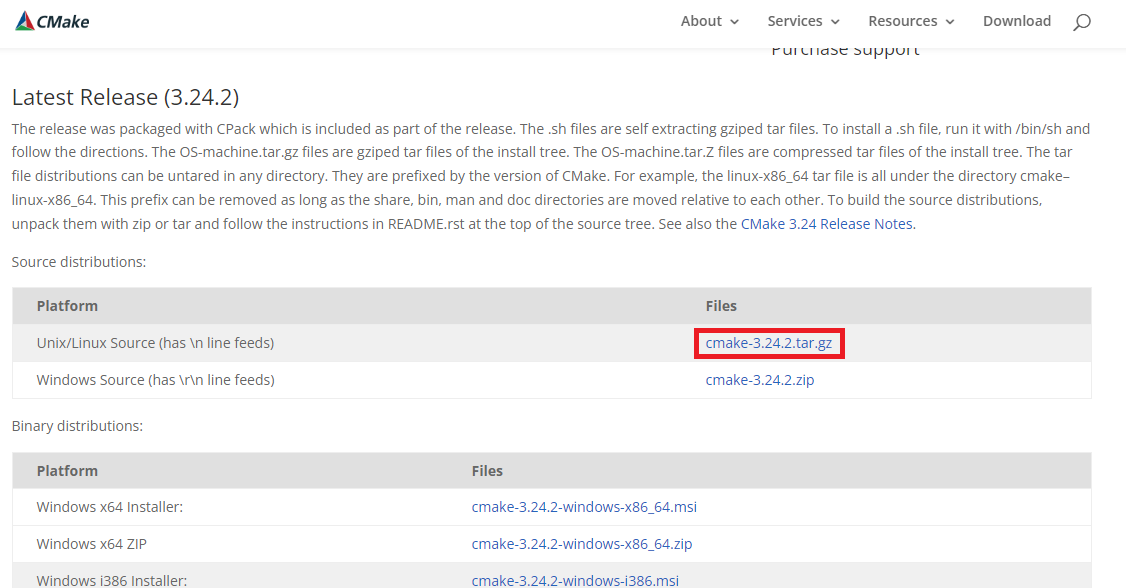
우분투를 열어 다운받기 명령어 실행
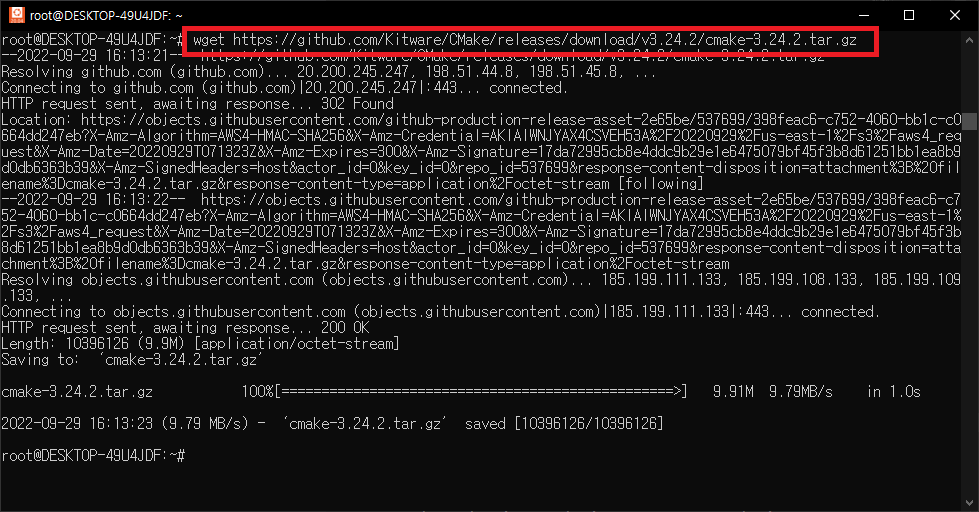
1
| wget https://github.com/Kitware/CMake/releases/download/v3.24.2/cmake-3.24.2.tar.gz
|
다운받은 압축파일 압축 풀기
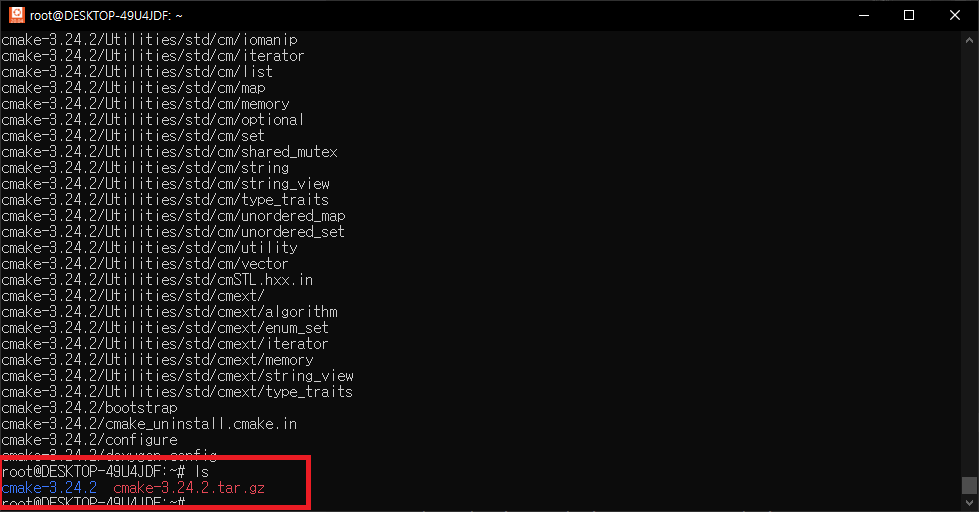
압축이 풀리면 tar.gz 말고 일반 cmake-3.24.2가 보일 것이다.
해당 폴더로 접속하여 bootstrap 실행

1
| ./bootstrap --prefix=/usr/local
|
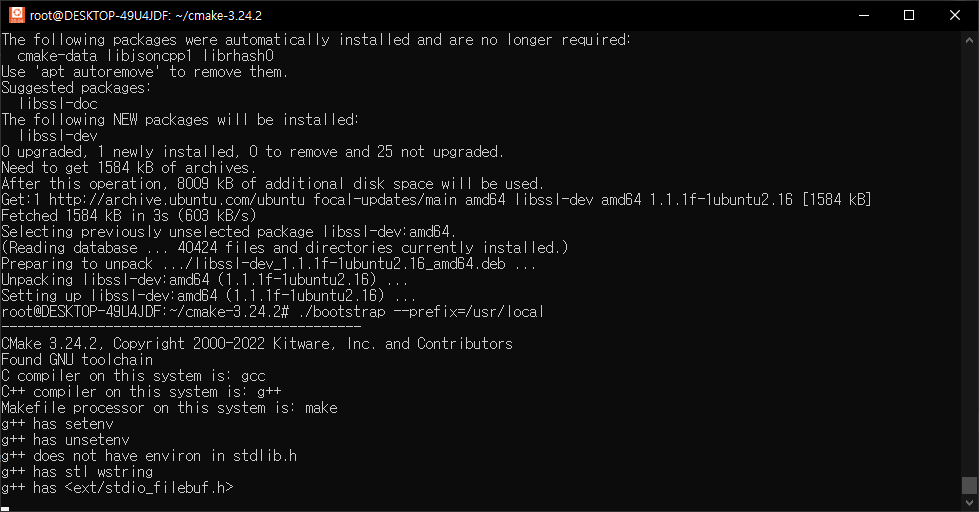
c++ 미설치 에러
1
2
3
4
5
6
7
8
9
10
11
12
13
14
15
16
17
18
| root@DESKTOP-49U4JDF:~/cmake-3.24.2# ls
Auxiliary CMakeLogo.gif DartConfig.cmake Source configure
Bootstrap.cmk CONTRIBUTING.rst Help Templates doxygen.config
CMakeCPack.cmake CTestConfig.cmake Licenses Tests
CMakeCPackOptions.cmake.in CTestCustom.cmake.in Modules Utilities
CMakeGraphVizOptions.cmake CompileFlags.cmake Packaging bootstrap
CMakeLists.txt Copyright.txt README.rst cmake_uninstall.cmake.in
root@DESKTOP-49U4JDF:~/cmake-3.24.2# sudo sh bootstrap
---------------------------------------------
CMake 3.24.2, Copyright 2000-2022 Kitware, Inc. and Contributors
C compiler on this system is: cc
---------------------------------------------
Error when bootstrapping CMake:
Cannot find a C++ compiler that supports both C++11 and the specified C++ flags.
Please specify one using environment variable CXX.
The C++ flags are "".
They can be changed using the environment variable CXXFLAGS.
See cmake_bootstrap.log for compilers attempted.
|
위와 같은 에러가 뜰 경우, 아래 명령어를 통해 g++을 다운받아야한다.(아래 openssl과 함께 참조)
openssl 미설치 에러
1
| Could NOT find OpenSSL, try to set the path to OpenSSL root folder in the system variable OPENSSL_ROOT_DIR
|
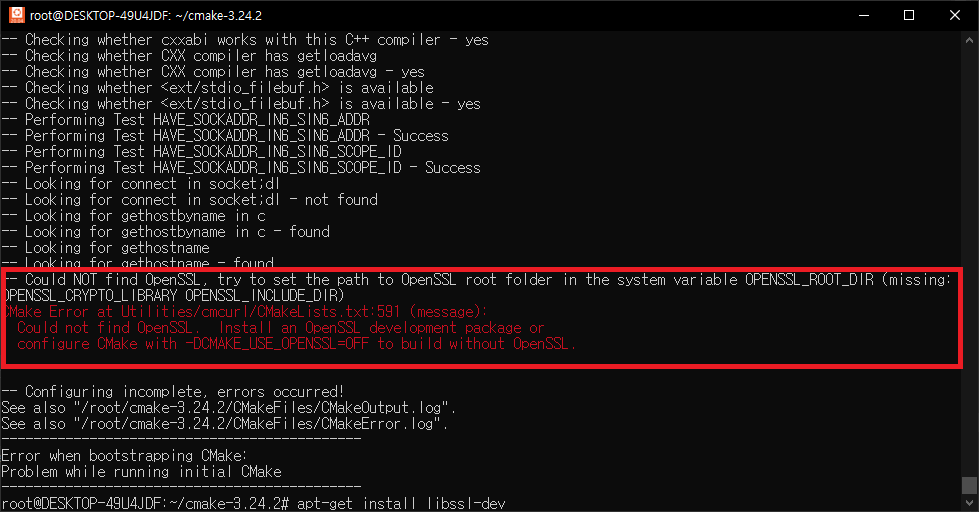
아래 명령어를 통해 openssl을 다운받아야한다
1
| apt-get install libssl-dev
|
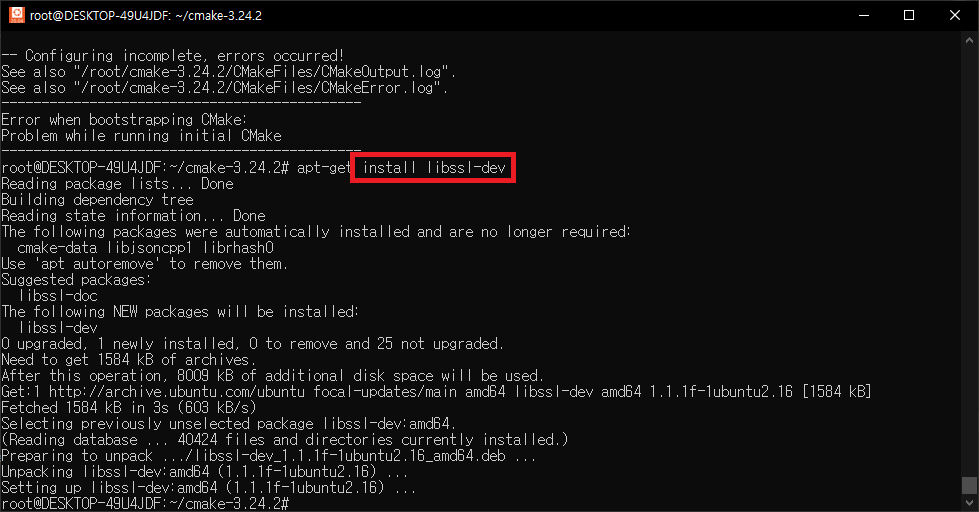
make & make install 명령어로 cmake를 설치한다
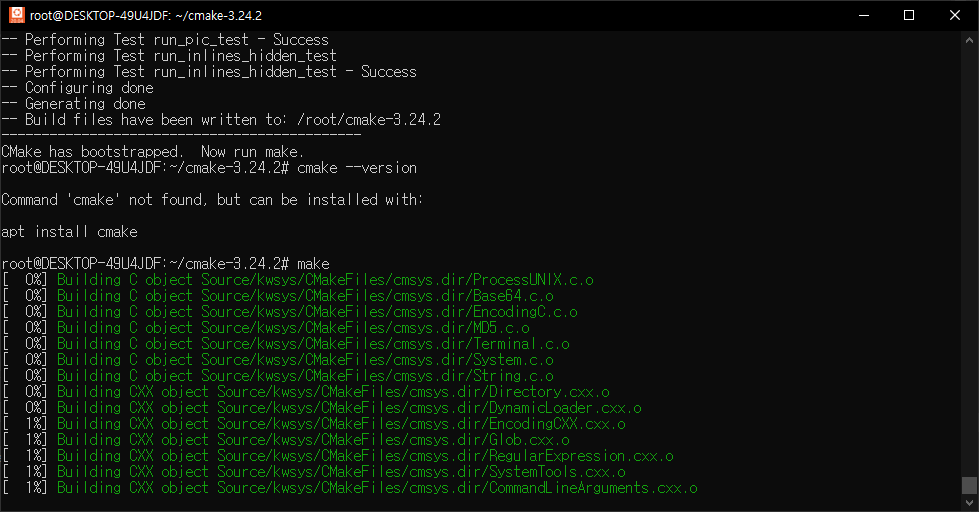
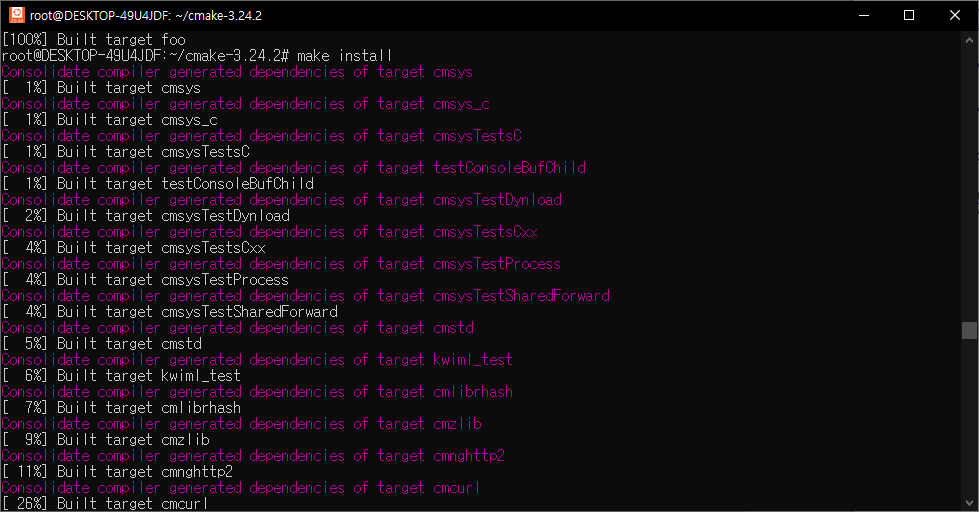
설치 완료. 버전 확인
정상적으로 3.24.2가 출력되면 성공한 것이다.